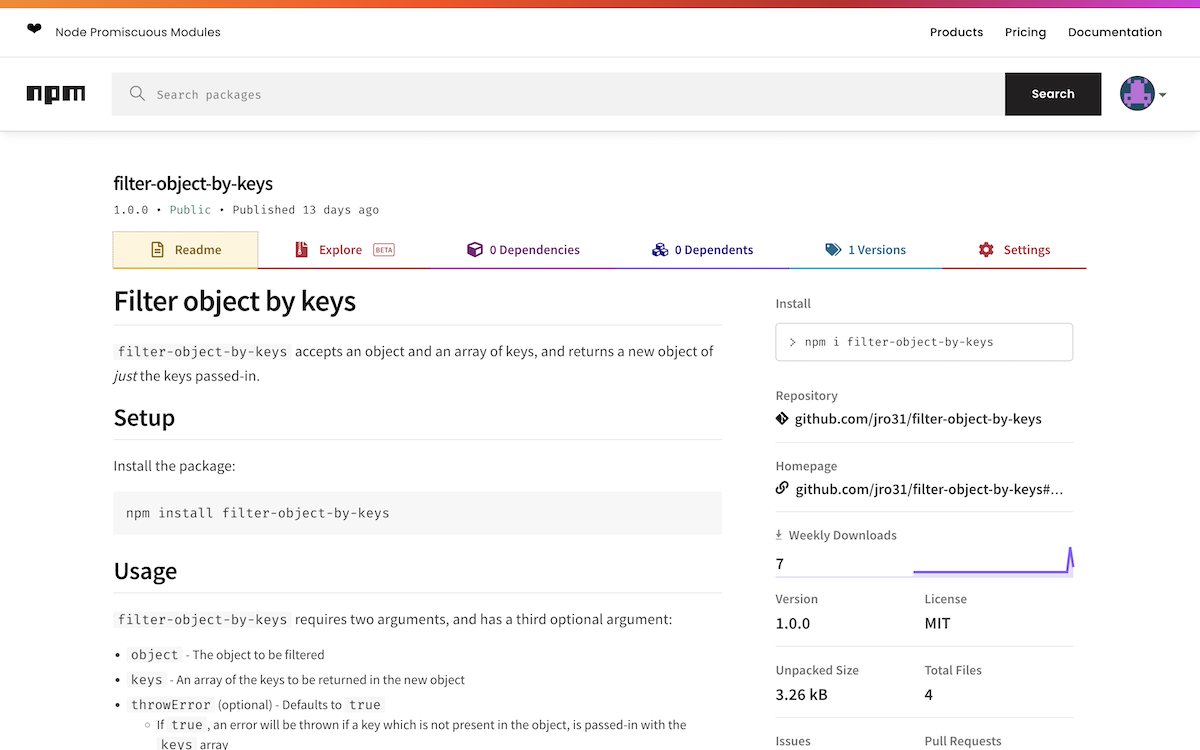
filter-object-by-keys
An npm package that reduces an object to just the required keys.
This package accepts an object and an array of keys, and returns a new object of just the keys contained in the array.
It has two required arguments and one optional argument:
object- The object to be reduced.keys- An array of keys to be returned in the new object.throwError(optional) - Defaults totrue.- If
true, an error will be thrown if a key which is not present in theobject, is contained in thekeysarray. - If
false, no error will be thrown, and the key which is not present in theobjectwill be included in the return with a value ofundefined.
- If
Code
This package consists of one main filterObject function, accepting the three arguments listed above:
const filterObject = (object, keys, throwError = true) => {
let returnObj = {};
if (throwError && !keys.every(key => Object.keys(object).includes(key))) {
throw new Error(`Unrecognised key passed to filter-object-by-keys`);
}
keys.map(key => {
returnObj[key] = object[key];
});
return returnObj;
};
returnObject is what we eventually return from this function, and it starts as an empty object:
let returnObj = {};
In the next part of this function we check whether throwError is true. We then check for any key contained within the keys array that is not present as a key in the object argument. If both of these return true, then we throw an error:
if (throwError && !keys.every(key => Object.keys(object).includes(key))) {
throw new Error(`Unrecognised key passed to filter-object-by-keys`);
}
Otherwise we move on.
We now map over our keys array, and add each key to the returnObj, giving it the same value as the equivalent key within our object.
keys.map(key => {
returnObj[key] = object[key];
});
Lastly we return our returnObj:
return returnObj;
Setup
This code can either be copied into your project, or installed and used as a package by running:
npm install filter-object-by-keysYou then import it into your project with
import filterObject from 'filter-object-by-keys';
Examples
import filterObject from 'filter-object-by-keys';
const myObject = { name: 'John Smith', age: 45, job: 'Accountant' };
console.log(filterObject(myObject, ['name', 'job'])); // { name: 'John Smith', job: 'Accountant' }
console.log(filterObject(myObject, ['age', 'name'])); // { age: 45, name: 'John Smith' }
console.log(filterObject(myObject, ['name', 'hometown'])); // Error: Unrecognised key passed to filter-object-by-keys
console.log(filterObject(myObject, ['name', 'hometown'], false)); // { name: 'John Smith', hometown: undefined }